Do you want to know one of the best-kept secrets in the world of SEO? Well, I’ve got something that will blow your mind! Did you know that one of the world’s most powerful SEO tools is actually free? Yes, you heard that right – it’s free!
Introducing the Google Keyword Planner! This is one of the most underrated free keyword research tools out there. It is made by none other than Google itself, the world’s largest search engine. The Google Keyword Planner can help anyone who wants to grow their business through search engine marketing. It provides valuable insights on how to find profitable keywords to build the foundation of your search engine marketing campaigns.
One of the coolest features of the Google Keyword Planner is that it allows you to find the exact search volume for your keywords. That means you can see how many people are searching for specific keywords each month, giving you valuable insights into your target audience. You can also see how much advertisers are willing to pay per click and related keywords that you can use in your content.
Using the Google Keyword Planner for strategic keyword research can help you uncover a world of keywords to boost your search marketing, all without spending a penny on expensive tools. This tool is so powerful that it’s almost like having your own personal SEO expert right at your fingertips.
So, are you ready to take your SEO game to the next level? Let’s dive into how you can set yourself up to reap the benefits of this incredible free tool.
How do I access Google’s Keyword Planner?
Opening a Keyword Planner account is a simple process that can help you uncover valuable insights for your business. To get started, head over to the Google Ads homepage and create an account if you don’t have one already.
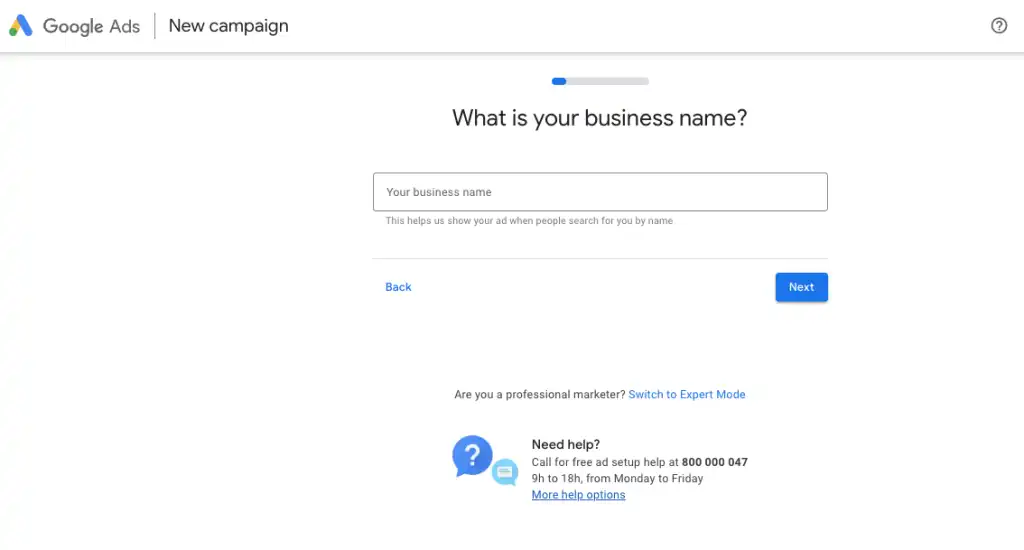
Once you’re signed in, click on the Tools & Settings tab at the top of the page and select Keyword Planner from the drop-down menu.
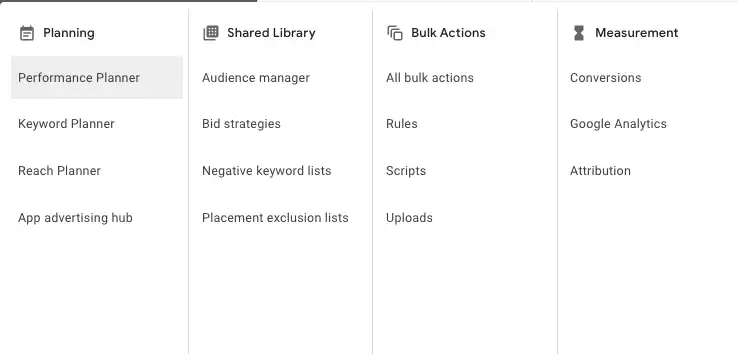
From there, you can either search for new keywords or get search volume and forecasts for your existing keywords. The Keyword Planner is a powerful tool that can help you find profitable keywords and improve your search engine marketing campaigns. With just a few clicks, you can get the insights you need to take your business to the next level.
How to Leverage Google Keyword Planner for Effective Keyword Research
Are you ready to take your keyword research to the next level? Luckily, using Google Keyword Planner to come up with keyword ideas and organise them is actually quite easy. First, you’ll want to click on the “Discover new keywords” option within the tool. This may seem like a simple box, but it can be a bit confusing at first.
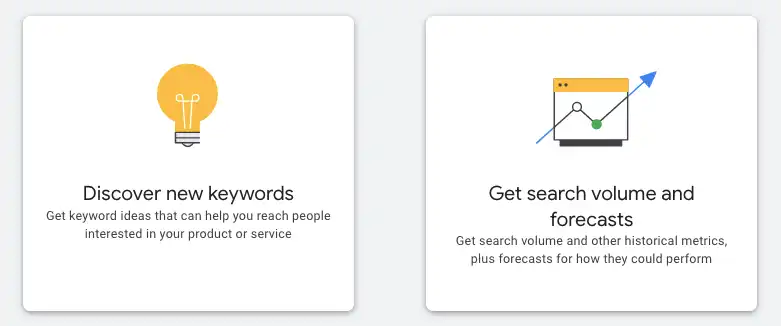
All you have to do is enter words, phrases, or a URL that’s related to the page or keyword you’re researching. For example, if I was doing keyword research for a yachtinsurance company, I would enter keywords such as “Yachtinsurance,” “How much does a yachtinsurance cost,” and “Do I need a yachtinsurance.”
Here’s a pro tip: after you’ve entered your main keyword idea, search for it on Google and copy the #1 ranking URL into the Google Keyword Planner search box. This will help you uncover even more keywords that may be relevant to your content.
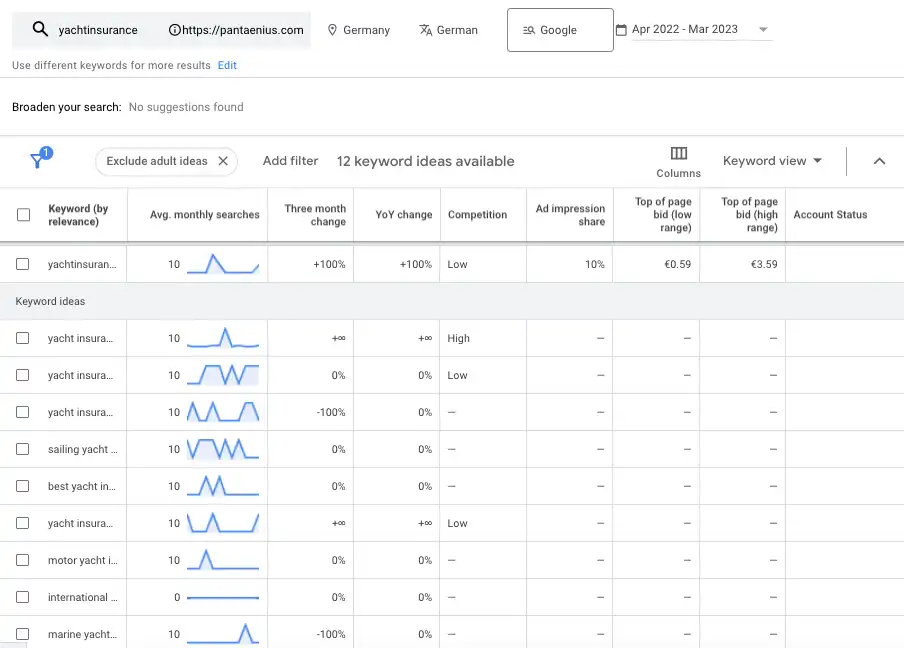
With this Google keyword tool and the tip above, you’ll be able to find new keywords and country-specific performance metrics. And, as an added bonus, I’ll show you how to reveal exact keyword volumes so you can make informed decisions about which keywords to target.
Personalize and Refine Your Search Results with Customization and Filtering Options
Filtering your search results in the Google Keyword Planner can help you find the most relevant and valuable keywords for your business. After you’ve entered your initial keywords or URL and clicked “Get Started,” you’ll be taken to the search results page.
Here, you can start to customise and filter your results by adjusting the settings on the left-hand side of the page. Some of the filters and customization options you can use include:
- Location: You can select specific countries, regions, or cities to see keyword data for those areas.
- Language: You can filter your results by language to make sure you’re targeting the right audience.
- Network: You can choose to see keyword data for Google Search or Google Search and Google Partners.
- Date range: You can adjust the date range to see keyword data from a specific time period.
- Keyword options: You can filter your results by including or excluding certain words or phrases.
- Keyword filters: You can choose to see only keywords with a certain level of search volume, competition, or estimated cost per click.
That’s how you filter your search results in the Google Keyword Planner, to find the most relevant and valuable keywords for your business.
Efficiently Organize Your Keyword Ideas for Effective SEO with Google Keyword Planner
The Google Keyword Planner tool not only helps you generate keyword ideas but also makes it easy to organize and manage them. When you come across a keyword that you want to keep, simply tick the box next to it and you’ll be given a few options.
One option is to “Add to Plan,” which will add the keyword to your list of saved keywords. Make sure to select “exact match” from the drop-down menu before saving, to ensure the most accurate results.
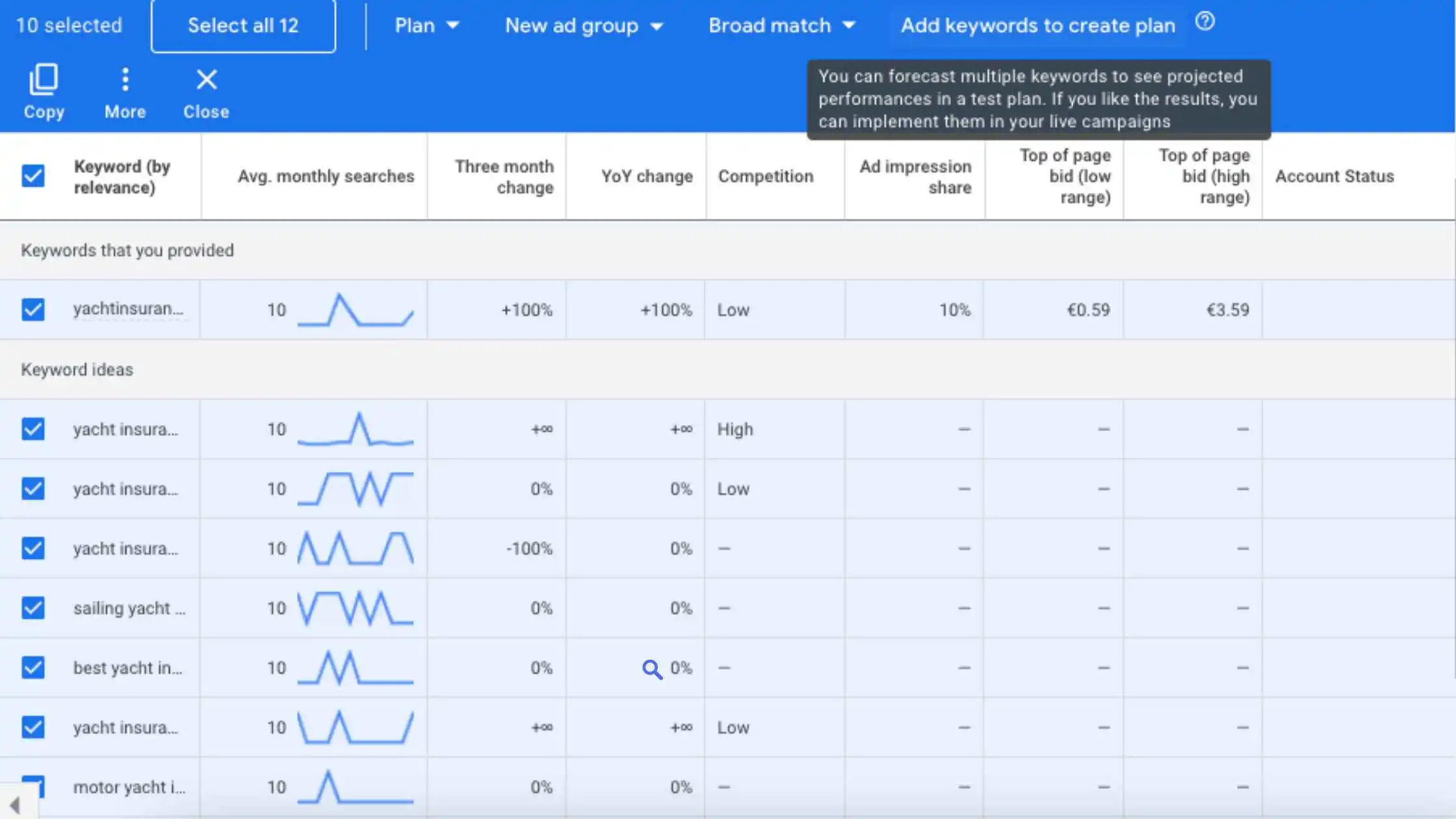
Another option is to “Add to Ad Group.” This allows you to group your keywords together in tightly related groups, making it easier to create targeted ad campaigns.
As you work your way through your list of keyword ideas, be sure to pick out relevant keywords that have value to your business. This is how you can create a master list of valuable keywords that will help you achieve your SEO and PPC goals.
How to Download Your Keyword List from Google Keyword Planner for Enhanced SEO Results
To download your keywords from the Google Keyword Planner, first make sure you’re on the “Keyword ideas” tab. From there, click the “Download” button at the top of the page, next to the search box.
A pop-up window will appear with a few options for how you’d like to download your keywords. You can choose to download the entire list of keyword ideas, or just the specific keywords that you’ve selected. You can also choose the file type for your download, such as CSV or Excel.
Once you’ve made your selections, click the “Download” button and your keyword list will be saved to your computer. You can then open the file and view your keywords in a spreadsheet format.
Summary:
Here’s a summary of the key points we covered:
- The Google Keyword Planner is a free tool that can help you generate keyword ideas and estimate their search volume.
- You can access the Keyword Planner through your Google Ads account.
- To use the tool, simply enter a word or phrase related to your business and the tool will generate a list of keyword ideas for you.
- You can customise and filter your search results by location, language, and other criteria.
- The Keyword Planner interface also makes it easy to organise and manage your keyword ideas by adding them to a plan or ad group.
- To download your keyword list from the Keyword Planner, simply click the “Download” button and select your file type and download options.
Do you need help with your keyword planning? Get in contact with us today!
[ninja_form id=5]


2 Comments
Mario
When I have added keywords to a plan, and I have associated them to different ad groups (of this plan), how can I see which keyword is associated with which ad group, when I download the excel or csv?
Rafa Masa
When you download the Excel or CSV file from Google Keyword Planner, the exported data does not explicitly indicate which keywords are associated with specific ad groups. To manage and view the association between keywords and ad groups, consider the following approaches:
Manual Organization in Google Ads:
Before Exporting: Within the Google Keyword Planner, after adding keywords to your plan, manually assign them to desired ad groups.
After Exporting: Open the downloaded file and create a new column to denote ad group associations. Manually input the corresponding ad group for each keyword based on your assignments.
Utilize Google Ads Interface:
Navigation: In your Google Ads account, navigate to the “Keywords” section under each campaign.
View Associations: Here, you can see which keywords are linked to which ad groups directly within the platform.
Employ Google Ads Editor:
Download and Install: Google Ads Editor is a free, downloadable application that allows for offline management of your campaigns.
View and Edit: Within the editor, you can view the structure of campaigns, including ad groups and their associated keywords, providing a clear overview and facilitating bulk edits.
Leverage Automated Grouping Features:
Auto-Organize Keywords: Google Ads has introduced a feature in the Keyword Planner that can automatically organize new keywords into ad groups. This can streamline the process of grouping related keywords together.
By implementing these strategies, you can effectively manage and view the associations between your keywords and ad groups, ensuring a well-structured and efficient advertising campaign.